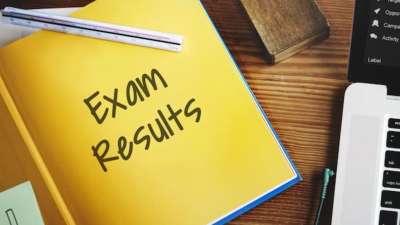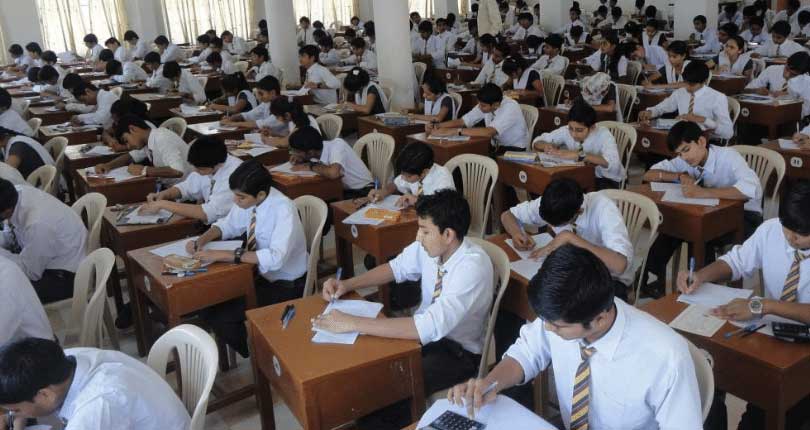08-Jul-2024
Easy Steps to Access Your BISE Lahore 10th Class Result 2024
The anticipation is building among Lahore board students as the 10th class result for the year 2024 is about to be announced soon. For many students, this is a crucial moment that will finally let the students to know the outcome of their hard work and dedication. To make the BISE Lahore 10th class result 2024 checking process smooth and confusion-free, we have compiled a comprehensive guide. This step by step result checking guide will walk you through the various methods available to check your 10th class results, ensuring you can access your scores with ease. You can pick the result checking method according to your preferences and available resources. Also it advise to stay tuned our website superstudy.com for more accurate and latest class 10 result 2024 updates.
Lahore Board 10th Class Result Date and Time
The 10th class result for all Punjab boards will be officially announced on 9th July 2024 at 10:00 AM. All Students are advised to have their roll numbers ready with them and follow the methods outlined below to check their results as soon as they are released. In the following we are going to tell you how you can access your BISE Lahore 10th result 2024:
BISE Lahore 10th Class Step by Step Result Checking Methods
Here are the different methods you can use to check your Lahore Board 10 class result 2024:
1. Online Result Portal
-
Go to the google search engine§ Write the keywords ‘Lahore Board 10th Class Result 2024 super study’.
-
Then open the first link that appears on your screen
-
Then from that Lahore Board Result 2024 page you can easily check your 10th result.
-
From that page, you’ll be redirected to the BISE Lahore 10th class result portal.
-
Choose your class (matric SS part 2), exam type (annual) and year (2024) and enter your 6 digit roll number.
-
And then press the ‘view result’ button to get your results.
2. Through Mobile SMS:
-
Open Your SMS app on your mobile phone.
-
Create a new blank message
-
Type your unique 6 digit roll number in the message for example ‘123456’.
-
Then send your 6 digit roll number to the result SMS code of Lahore board which is “800291”
-
You will receive an SMS containing your 10th class result shortly after sending the message.
3. Result Gazette
-
Visit the official website of your Lahore board
-
After the announcement of 10th class result 2024, you’ll be able to download the 10th result PDF gazette file from the board’s website.
-
Open the results section or download section to download the 10th class result PDF file.
-
After downloading the gazette file, Use the search option and find your roll number or full name in the gazette file to view your results.
Related News
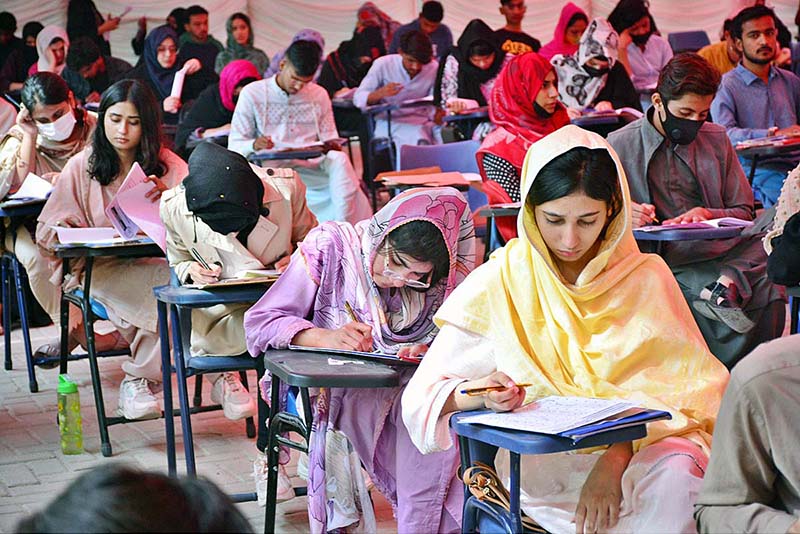
28-Mar-2024
HEC Announced the Date for 2024 USAT Test